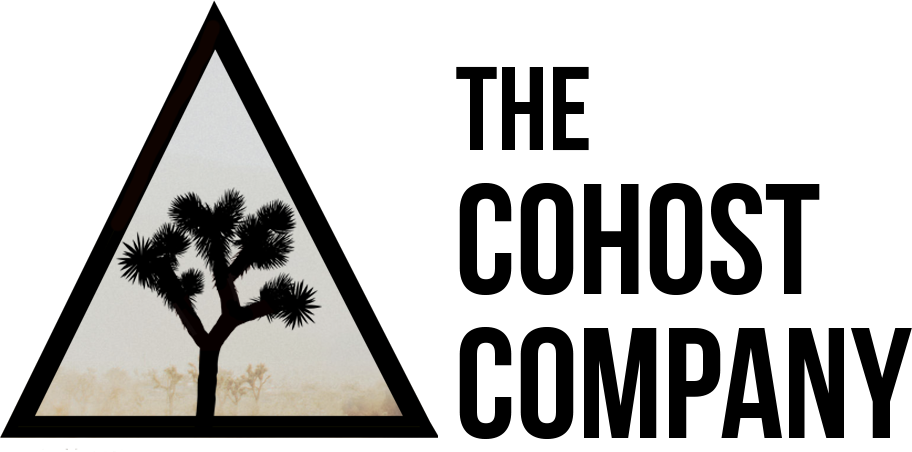How to “contact host'“ on Airbnb for the discounted Special Offer Price
STEP 1)
“Contact Host” on Airbnb at the correct house. It’ll be one of these: www.airbnb.com/p/joshuatree
Few things about this step:
It’s important you’re not “instant booking” or “requesting to book”. Both of those will charge your credit card. This is just to ask the host a question.
The message can be a simple question like….. “Hi, I’m ready to book!”
It does require you to add in dates, but don’t worry about which ones. Just type in any random dates if the ones we discussed are blocked out (so no one else can book them)
Website View:
Scroll WAY down past the “Reviews” and “Location” section to find “Contact host”.